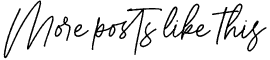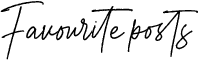Lightroom CC
My go to app is lightroom CC. The mobile version is free and easy to use. I used to primarily use snapseed (which I still do and will explain when later on in this post) until I found lightroom CC.
The main features I use in this app are the light features (exposure, contrast, highlights, shadows, whites & blacks). I also really like the effects section (textures, clarity and dehaze).
This app is something you need to play around with a bit to figure out which setting work for you and your style. Once you do it almost becomes second nature and if your really lazy you can just create a preset (basically a filter), save it and just apply that to all your photos.
Fotofuze
This app basically removes the background from your photo and replaces it with a crisp clear white one!
Snapseed
As previously mentioned this used to be my go to app prior to discovering lightroom CC. I still do use it however. It has a great tool for brightening up sections of a photo called selective. I use this for photos where I want a lighter background but cannot use fotofuze (ie a photo of a hat that has a giant fluffy pom). This is also great app for adding text to a photo. My new fav way to use this app is after editing a photo in Lightroom I will import it to snapseed and use the dodge and burn brush and saturation brush to help remove any color, or shadows from my background. It takes a bit of finesse to get used to this tool but once you do I promise it is worth it.
A color story
Bet you cannot guess what this app helps with lol. Did you guess boosting color..you got it! Now I just recently started using this app, but I really like it. It has a lot of similar settings to lightroom CC actually, but sometimes I find it does a better job! Not all the features on this app are free, but a lot of the ones I would use regularly are. I actually have opted to edit a few photos in this app over lightroom CC recently !
How did I learn to use all these apps or even hear about them? YouTube! When in doubt got to YouTube, there are literally thousands of video tutorials out there on YouTube for free. Go and take advantage of them.
Photo taking and editing is something I have struggled with. Especially being a maker you want the photo to be clear but still representative of the actual item you are trying to sell. That is why most of these apps I don't do anything crazy with, I just make sure the photo is crisp, clear and the colors are on point. I have also learned that it helps to start with a good quality photo, ideally one a plain background. It also helps to take photos in natural light, I take mine in front of a window.